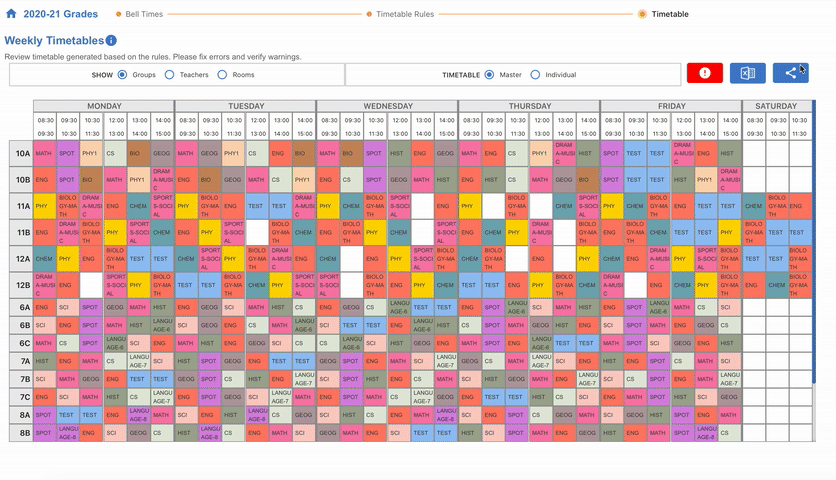Timetable Viewsstr
One of the many advantages of using SchoolPivot to generate Timetable is that it can be presented and viewed in many different forms. The Timetable can be viewed by:
Groups: Use this view when you want to view/share/print Timetable for each Group or Groups
Teachers: Use this view when you want to view/share/print Timetable for each Teacher or Teachers
Rooms: Use this view when you want to view/share/print Timetable for each Shared Room or Rooms
For each of the above options, the Timetable can be viewed for:
Master: This option lets you view/share/print Timetables for all Groups, Teachers or Shared Rooms
Individual: This option lets you view/share/print Timetables for individual Groups, Teachers or Shared Rooms