Electivesstr
Elective classes are opted in by the students and generally are not part of the core curriculum. We will now learn how to mark certain Subjects as Electives.
Add an Electivestr
On the Electives page, you can assign and mark Subjects that are taught as Electives. You can also select Grades where these Elective Subjects are applicable.
Note
To see how to add the Subjects’ details, refer Subjects documentation.
In the previous section, we learnt how to add Subjects and associate them with the specific Grades. In this section, we will add a new Elective group, “Language-6”, offering Hindi or French as Electives for Grade 6.
In the example shown below, we grouped 2 subjects Hindi and French into one single Elective group. To add an Elective simply follow the instructions in the video shown below.
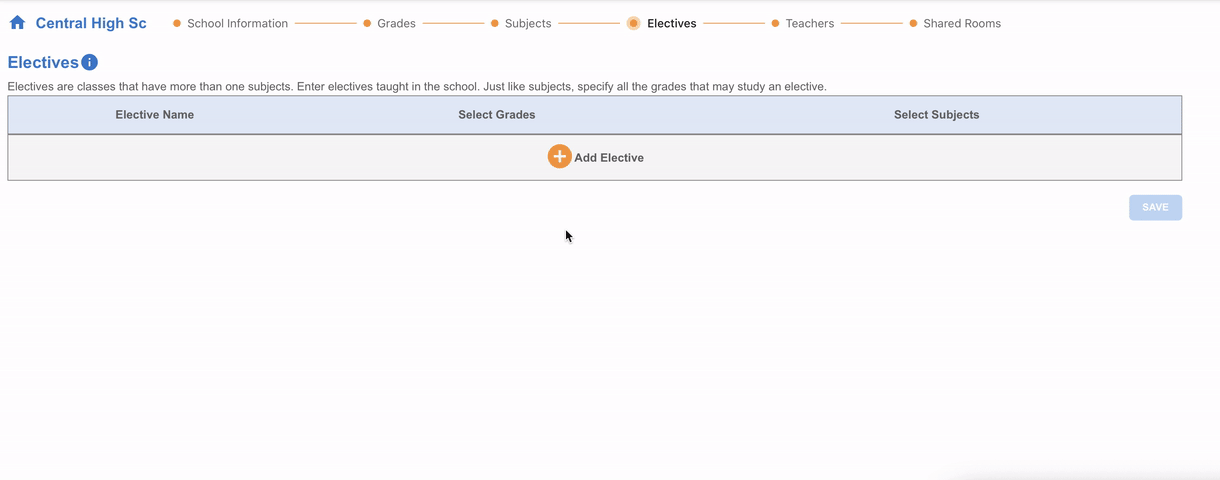
Fig. 7 Add a new Elective groupstr
Adding More Electivesstr
If you would like to add more Electives, you can click the Add Elective button to add a new row at the bottom and add the Elective details.
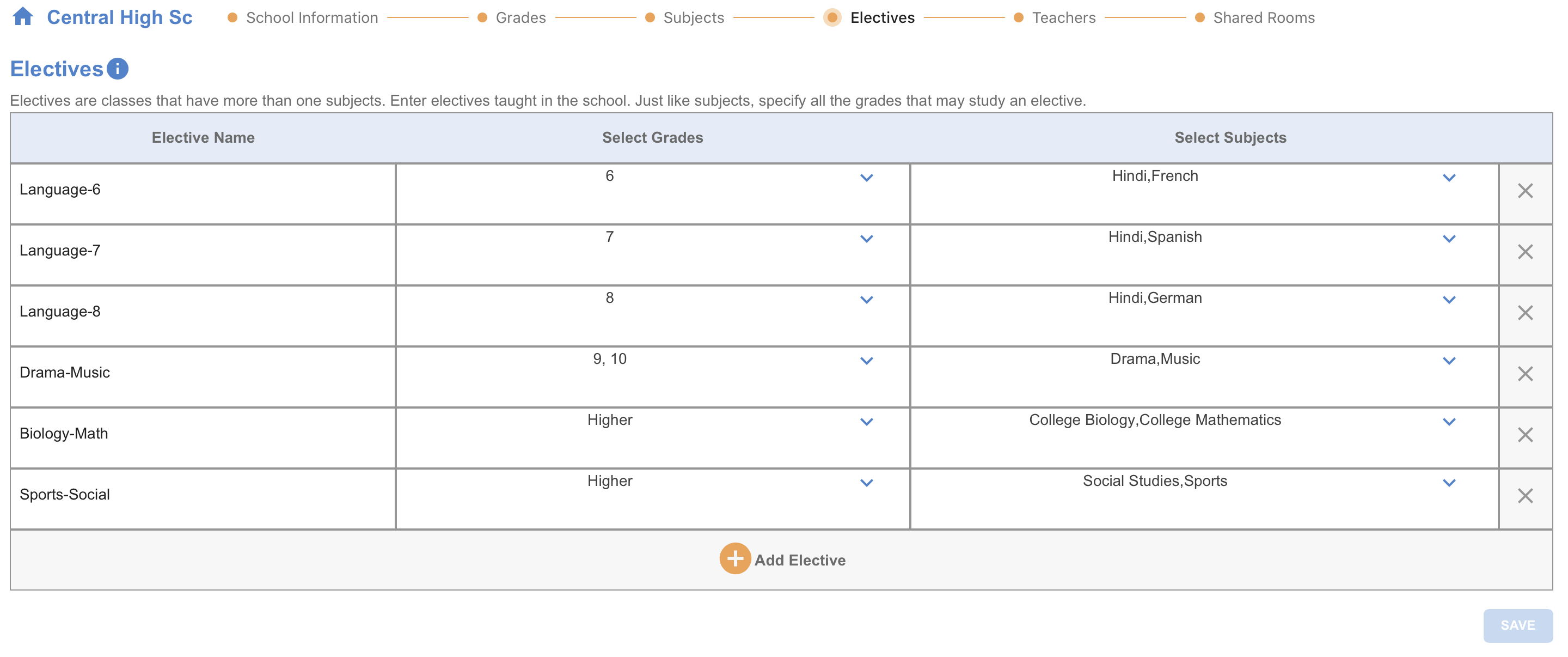
Fig. 8 Add more Electives to the Schoolstr
When you’re done adding all the Electives, the next step would be to dd Teacher details to the School Profile.