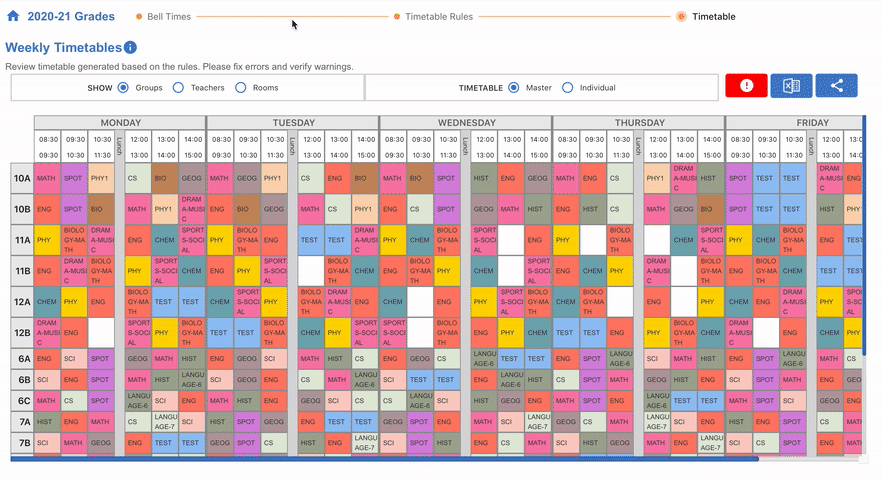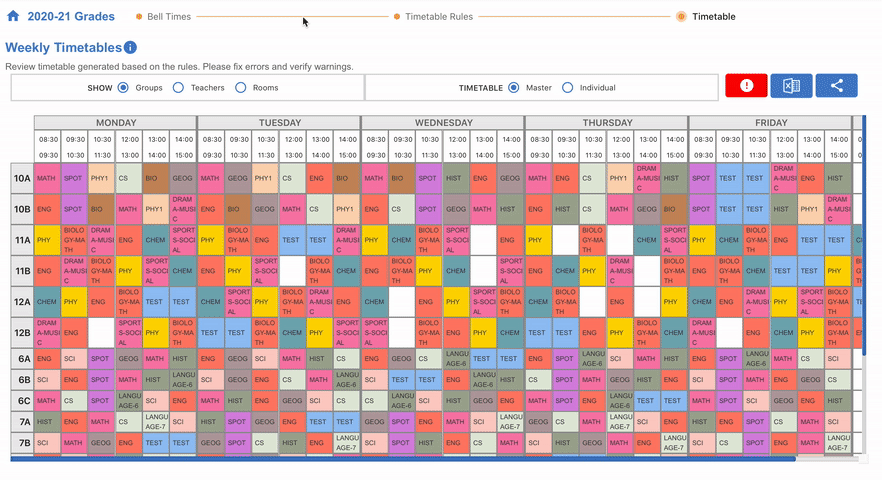Share and Exportstr
Once Timetable is ready, one can share it with others using two ways
Download it as a comma-separated file (.csv), or
Share a link that is accessible by others to view it online.
Once your choose the right Timetable using the Timetable filters, use one of the above options to Share and Export.
Note
These features are available only for the paid subscriptions.